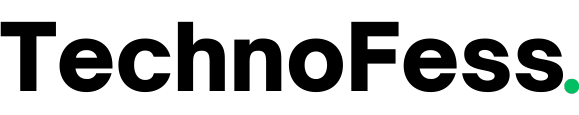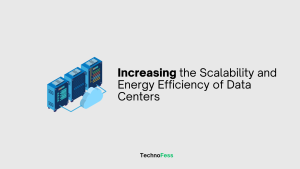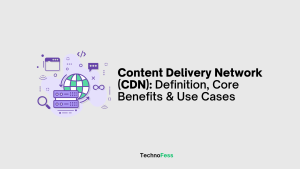Your website’s online visibility is greatly influenced by web hosting, and the quality of web hosting is essential to its ongoing availability. SEO and website speed play a major role in a website’s success. However, one factor that is often overlooked but affects speed considerably is the hosting servers’ location. Search engine rankings and the speed at which the server location may impact a website load.
In this post, we’ll look at how server location affects website functioning and SEO. We’ll look at what affects user experience and website performance and delve further into how server location affects local exposure and search engine results.
Why Does the Location of the Server Matter?
A particular kind of computer used for data storage and providing software and user services is called a server. The server responds to requests for data made by users.
For proper operation, a physical server requires hardware and software resources.
The hardware part of the server:
- CPU, Memory, Storage, and Network Adapters Units for Power Supply for Hard Drives are the components of the server software.
- Operating system: Ubuntu, Linux, Windows, and so forth.
- Application Server
What Effects Does the Server’s Location Have on SEO and Website Performance?
“Server location” describes where the servers that house the data for your website are physically located. The performance of your website is directly impacted by these servers’ proximity to your users. In other words, latency, which increases with server distance from users, causes slower page loading and poorer user engagement.
Furthermore, the server response time is impacted by the location of your hosting servers. You can achieve faster response times and a more seamless surfing experience by selecting servers that are closest to your target audience. Selecting the best hosting location is essential for a website with a huge global user base in order to provide minimal latency for users worldwide.
The Time to First Byte (TTFB) variable is used by Google when you use your browser to view content on websites. The duration of this variable could be anywhere from a few milliseconds to several minutes. The time it takes a web server to reply to your request and send the first piece of data to your browser is known as TTFB. The location of the server has a big impact on speed, which in turn impacts the website’s TTFB.
Let’s look at the latency in data transfer between two different geographic regions to see how distance could affect speed. The next two pictures show how many “hops” (i.e., places our data has to go through) and how much time a user has to spend traveling between these two places in order to visit Harvard University’s main website. Boston, Massachusetts, in the northeastern region of the United States, is home to Harvard University’s main servers. This can be seen by following the path that was requested from one site in America and one in Western Asia. This demonstrates how location and speed are related: the closer a user’s request is to the location, the fewer data hops it must make.
Website Speed and Latency
Their geographical distance from each other determines the duration of data transmission between the server and website users. Slower distances typically result in higher latency and slower page loading times. A server located close to your intended audience improves user experience, speeds up page loading, reduces latency, and boosts search engine rankings.
With the volume of trading activity on the market, even a millisecond counts when it comes to forex trading delays. For forex traders who need to lock in a price as quickly as possible before the market swings substantially, low latency becomes essential.
Content Delivery There is a close relationship between content distribution and server location. Websites that are accessible from anywhere in the world must strategically place their servers across multiple geographic areas or employ Content Delivery Networks (CDNs). This method guarantees quicker loading times, reduces latency, and makes it easier for content to be delivered from the closest server to the user, regardless of the visitor’s location.
SEO rankings are affected by server location.
Reduced bounce rates are directly correlated with faster pages. The bounce rate, often called single-page sessions, is the proportion of website visitors that arrive at a page but instantly depart without submitting any more requests.
The bounce rate of websites with slow loading times will go up. For instance, a 32% increase in the bounce rate could result from a page load time increase from 1 to 3 seconds.
A faster website also greatly improves the user experience in general. Longer dwell periods are associated with websites that load more quickly (the amount of time people spend on a web page).
Websites that load faster are easier for search engine crawlers to reach since they are able to recognize updated content such as new webpages, websites, or updates to already-existing content. Bots and website crawlers should regularly inspect your website to guarantee proper indexing and ranking.
There is a relationship between SEO ranks, server location, and site performance. Region-specific keywords and geotargeting are made possible by search engines’ ability to choose target regions. Your website’s loading speed can be significantly improved by selecting an appropriate server hosting region.
How do you choose the ideal site for your hosting or server?
Select the Type of Market You Want to Reach: Determine the main areas where the people in your target audience live. For example, if the majority of visitors to your website are from Europe, locate your server in a data center in a prominent European city such as Frankfurt or Amsterdam.
Make use of CDNs or content delivery networks: By using CDNs, you may distribute the content of your website to multiple servers located all over the world. For instance, utilizing a CDN can assist in transferring content from servers located in the US, Asia, and Europe to your international e-commerce site, improving loading speeds for users across the board.
Examine the quality of the data center: Look for reliable data centers with strong infrastructure and excellent connections. Modern data centers can offer consistent performance and network redundancy for your server.
Test server response times: Before choosing a location, use tools like Pingdom or GTMetrix to test server response times from a number of locations.
Observe redundancy and scalability: Select a hosting company that offers choices for redundancy and scalability.
How Search Engines interpret Server Location
Website ranking criteria have been set by search engines such as Google. Their search engines take into account a number of different aspects, including user settings, location, usability, the caliber of information sources, and the website’s relevancy.
Search engines like Google and Bing have included geotargeting in their global strategies. Companies with global servers use Webmaster tools to identify a target nation.
Search engines will take into account additional elements such as the content, backlinks, and IP address of the server when calculating ranking if you still need to choose a target nation.
Notably, Google now gives server location less weight than ccTLDs (country code top-level domains). Relevance is given top priority in Google’s search results. As such, if your website concentrates on a specific topic, you will rank higher.
Site speed and reaction times have a big impact on the user experience, but the location of the server still has a big impact.
Geotargeting’s Significance
Geotargeting, often known as local pay-per-click (PPC), is a kind of paid advertising where a certain demographic is targeted inside a pre-established geographic area. In other words, it presents content according to the user’s real location.
Using this advertising strategy, marketers can target customers in a specific region with information and advertisements that are tailored to them. Geotargeting is recommended for businesses that largely rely on in-person customer visits.
The foundation of geotargeting is the notion that companies may increase sales by effectively reaching out to the appropriate customer at the appropriate time with the most relevant message if they have location data, either historical or present.
One must take the customer’s location into account while displaying promotions or advertisements. This frequently results in pointless impressions and clicks, which drain a large amount of the marketing budget. As a result, geotargeting offers an affordable way to maximize the use of marketing funds.
What Role Does DNS Service Play in SEO?
A Domain Name System (DNS) may affect SEO results in a number of ways. Even when certain elements are obvious, some could be easier to understand than others. Let’s examine each one separately.
Site loading velocity
The DNS procedure happens before the user’s browser shows a webpage. As was already mentioned, DNS resolution can enhance the entire visitor experience, but it can also take some time. User experience can be significantly impacted by the difference between depending solely on the domain registrar (which could result in delays of 200 to 500 milliseconds) and using a dependable DNS provider (with an average global delay of around 20 milliseconds).
Accessible DNS disruptions could negatively impact search engine optimization for your website. Search bots report problems when they are unable to visit your website. This lowers the accessibility of your website overall and slows down the indexing of new pages, which may lower its search engine rating.
Several Places
Name servers can be configured using the multiple points of presence (PoPs) that a DNS provider can offer. By removing a path between the visitors and the name servers, this strategy dramatically increases the performance of visitors. PoPs with thirty or more are significantly better than those with fewer, meaning they have higher availability and performance.
Modifying the DNS
When performing a DNS update, it is imperative to take the necessary safety measures to prevent visible disruptions for both search engine bots and users. If the TTL values of the prior DNS records are excessively high, issues could occur. Under such circumstances, these DNS records can spend a considerable amount of time in the DNS caches of recursive name servers. These caches will continue to point to the old site until they are updated, which could cause downtime.
Determine the network’s latency.
Ping Ping is a popular tool for measuring latency that is compatible with many different operating systems. It computes the round-trip time (RTT) between your computer and the IP address or domain of your choice. RTT determines how long it takes for a website, PC, network, or server to respond. It is calculated by measuring how long it takes a ping packet to travel to its target and return with a response.
Traceroute
Traceroute finds intermediary routers between a source and a destination by utilizing the Time to Live (TTL) value contained in IP packets. In this method, it determines the latency at each network link hop and assigns an IP address to each. This method provides a deeper comprehension of the root cause of network latency problems.
In conclusion
The server location significantly impacts the SEO and functionality of a website. For a better user experience and quicker loading times, host a server close to the intended audience. Additionally, server placement decisions influence network traffic paths, which can have a big impact on the connectivity and speed of websites. Appropriate DNS migration, availability, multiple locations, and DNS resolution speeds are all critical elements in optimizing the placement of an SEO server. Better site functionality and fewer interruptions are ensured by doing this.